Clearing the Master Rota Cycle
If you wish to clear the Master Rota after it has been set, first open the required member of staff's Master Rota. See Accessing the Master Rota.
When the Master Rota displays, ensure that the Show Cycle  option is off. Then select Clear
option is off. Then select Clear  .
.
The following options display:
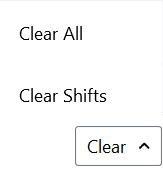
- Select Clear All to clear the Rota Start Date, Rota Cycle Length and Cycle Schedule
- Select Clear Shifts to clear the Cycle Schedule.
After completing the above process, you can set a new Rota Start Date, Cycle Length and Cycle Schedule. See Setting the Rota Start Date & Cycle Length, Setting the Master Rota Cycle Schedule.
Note - Remember to select Save Changes  after making the changes.
after making the changes.
 after making the changes.
after making the changes.